Page 1 of 1
Policy file - scroll bar?
Posted: Fri Nov 19, 2021 2:45 pm
by jsand
Is there a way to put a vertical scroll bar back on the Policy dialog window, like there used to be in v2? Our network usage policy is longer than would fit on the screen even if I expand the window significantly. Thanks.
Re: Policy file - scroll bar?
Posted: Sat Nov 20, 2021 2:13 pm
by Scott
All the secondary dialogs in PWB v3 are web views that use HTML instead of text files that were used in PWB v2. Change your policy file to HTML and it should automatically allow for scrolling.
--Scott
Re: Policy file - scroll bar?
Posted: Mon Nov 22, 2021 3:54 pm
by jsand
Hi Scott,
That is exactly what I'm doing, and there is no scrollbar showing. Screenshot:
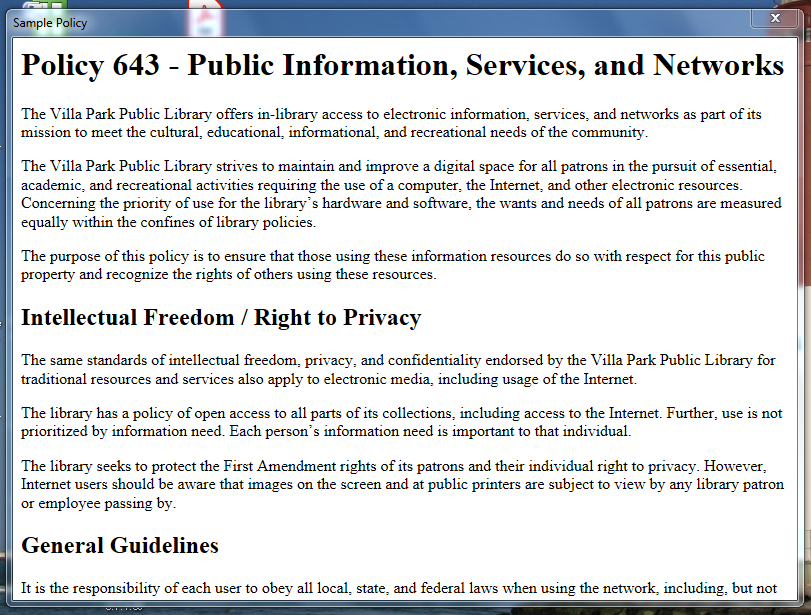
- Clipboard01.png (105.39 KiB) Viewed 4959 times
The .html and .ini (minus license key) are attached in a .zip file.
Re: Policy file - scroll bar?
Posted: Wed Nov 24, 2021 11:31 am
by Scott
Sorry, you can have PWB automatically add scrollbars with the following setting.
[Dialogs]
DisableScrollbars=False
However, I was thinking more along the lines of adding a scrollbar to the wording of the policy via CSS. Or to get real fancy you can use a framework such as Bootstrap. Both examples are attached.
Code: Select all
<style>
div.ext { width: 99%; height: 425px; overflow: auto; box-shadow: 1px 1px 10px 3px #c8c8c8; padding: 5px 5px 5px 5px; }
</style>
<body>
<h1>Policy 643 - Public Information, Services, and Networks</h1>
<div class="ext">
Wording...
</div>
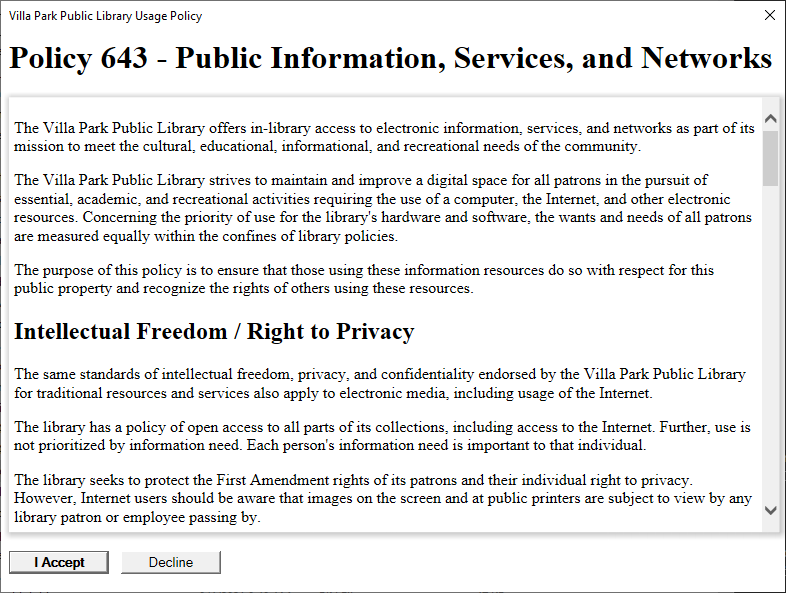
- policy.png (66.1 KiB) Viewed 4944 times
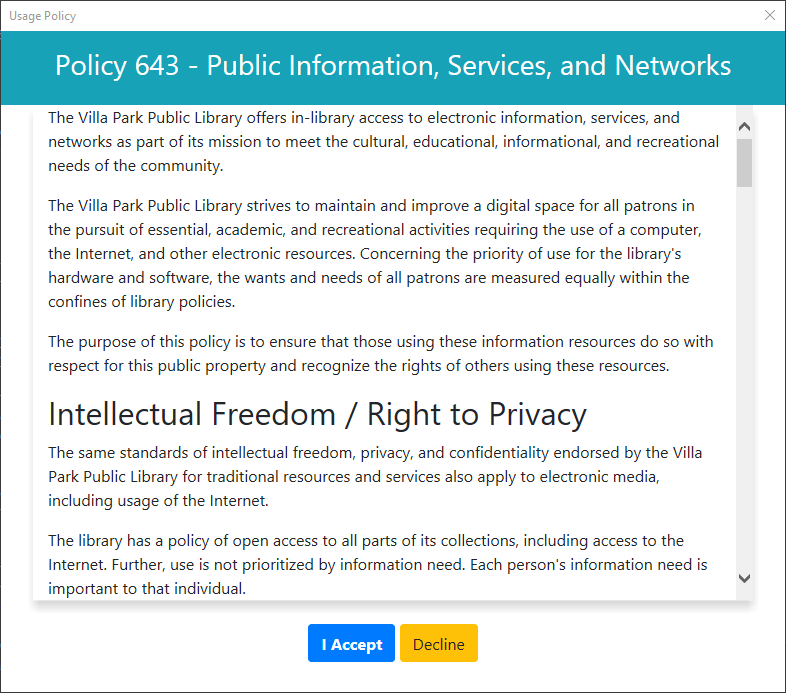
- policy2.png (59.87 KiB) Viewed 4944 times
---Scott