Page 1 of 1
Application not displaying in PWB
Posted: Tue Aug 04, 2020 2:55 pm
by northbayteky
Hello,
Apologies for non-specifics, but I'm troubleshooting an issue and I don't know if it's the application (or a dependency it has) or if it's a PWB issue.
The application is here:
https://ecard.splashlibraries.org/
It doesn't load in PWB any longer. It used to, but it stopped (*and who knows when since we were closed for a while.) We are on Windows 7 and using the IE based version. I tested the page in Chrome, Firefox and IE11. It does not display in IE 11. So I switched to the CEF version. When I put the computer back in place, the application would not display. Even though it did on the bench (!?!)
I've asked staff at other locations to check theirs and tell me if it's loading there. So far one other location is having the same issue. Any ideas?
Thanks a heep
Re: Application not displaying in PWB
Posted: Thu Aug 06, 2020 2:17 pm
by Scott
Is there a firewall or proxy server blocking the site?
It works on our test systems.
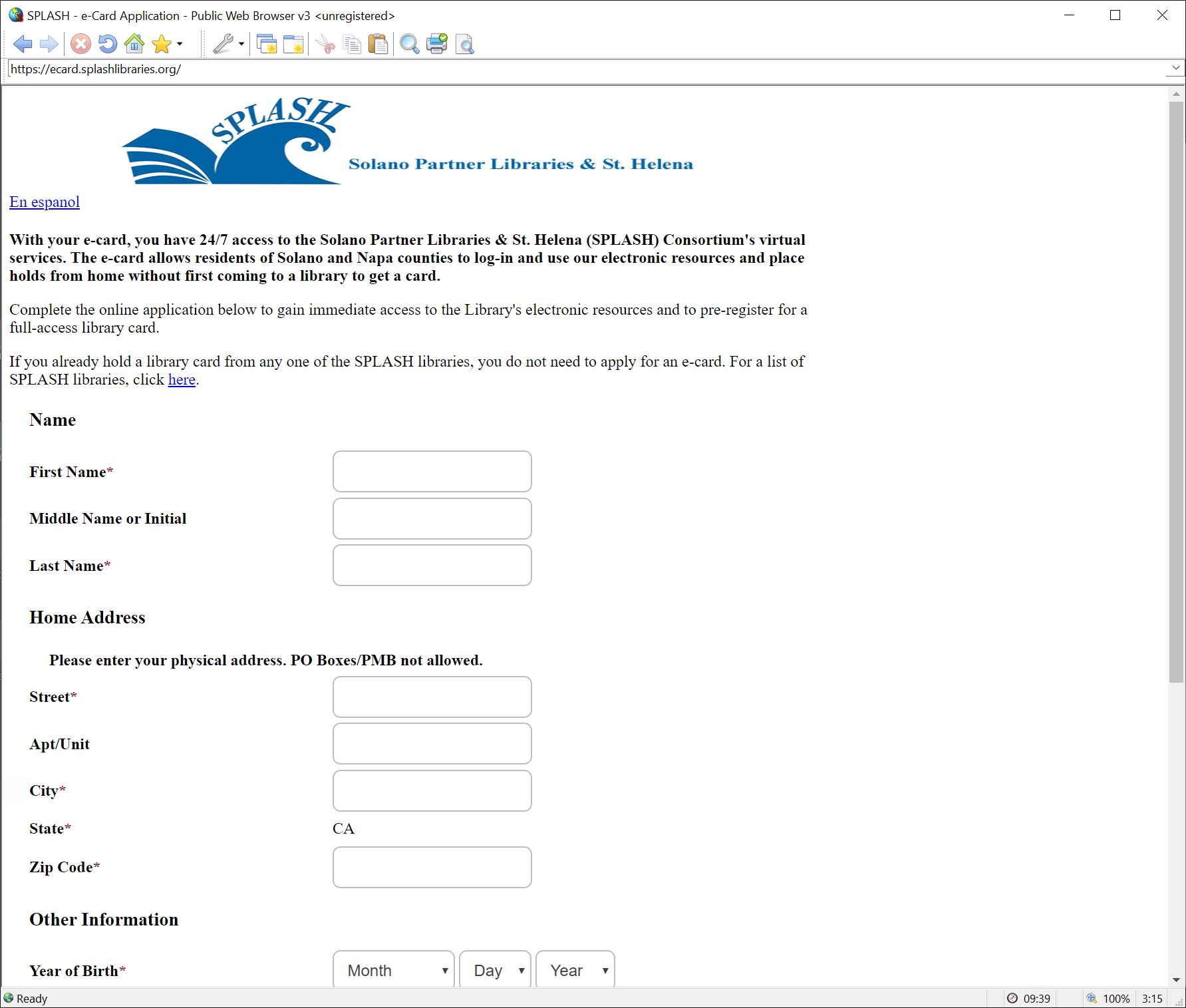
- splash.jpg (209.9 KiB) Viewed 8315 times
--Scott
Re: Application not displaying in PWB
Posted: Thu Aug 06, 2020 2:26 pm
by northbayteky
Hi Scott,
Thanks for checking. My troubleshooting tree ran out of branches.
I actually reached out to the developer, just in case it was on their end and it turns out it was.
You folks are awesome!
Re: Application not displaying in PWB
Posted: Thu Aug 06, 2020 3:34 pm
by Scott
Just happy it is working. Please let us know if we can be of any further assistance.
--Scott
Re: Application not displaying in PWB
Posted: Wed Apr 14, 2021 1:08 pm
by northbayteky
I do have another question. Our web developers created a website and it was reported the "slider" only displays a blank white box. We used to have a similar element that needed some tweaking in IE to get the different images to show sequentially instead of in a row. This new one doesn't display any of the images.
https://solanolibrary.com/
Not sure what to do to get it to display. It shows up in Edge, Firefox and Chrome.
Thanks for any insight you can give us.
Re: Application not displaying in PWB
Posted: Wed Apr 14, 2021 1:48 pm
by Scott
Switch to PWB CEF which uses the Chrome HTML Renderer.
--Scott
Re: Application not displaying in PWB
Posted: Thu Apr 22, 2021 1:51 pm
by northbayteky
I seem to be having an issue keeping PWB from crashing.
With these computers we try to keep people from browsing the internet, we have computers dedicated for that. But those you have to log into and your session is timed. Sometimes people don't like that. Previously, we used a group policy that would change the Internet Explorer connection settings to point to a configuration script. I had suspected that that GPO was the cause, so I tried running it with a GPO that only started the PWB.EXE on user logon. So, that worked.
However, now when I try to get that configuration script to prevent all but the predefined sites, PWB crashes. I tried manually putting in the configuration script in the IE settings and I also tried using the PWB.INI proxy settings to block browsing.
Using the PWB.INI to proxy didn't work, like at all. It also didn't crash PWB. Any suggestions welcome.
Thank you
Re: Application not displaying in PWB
Posted: Thu Apr 22, 2021 10:00 pm
by Scott
Use the PWB URL filter to prevent access to URL instead using the proxy.
Here is information about the PWB filters:
viewtopic.php?f=4&t=13
viewtopic.php?f=4&t=598
--Scott